🔍 Issue Summary
When using Outlook on the Web (OWA) with Office Online Server (OOS) integrated, users might face the following error while trying to send an email with a document attachment:
“Your message could not be sent because the attachment is still being edited. Please close all windows where it’s being edited and try again.”
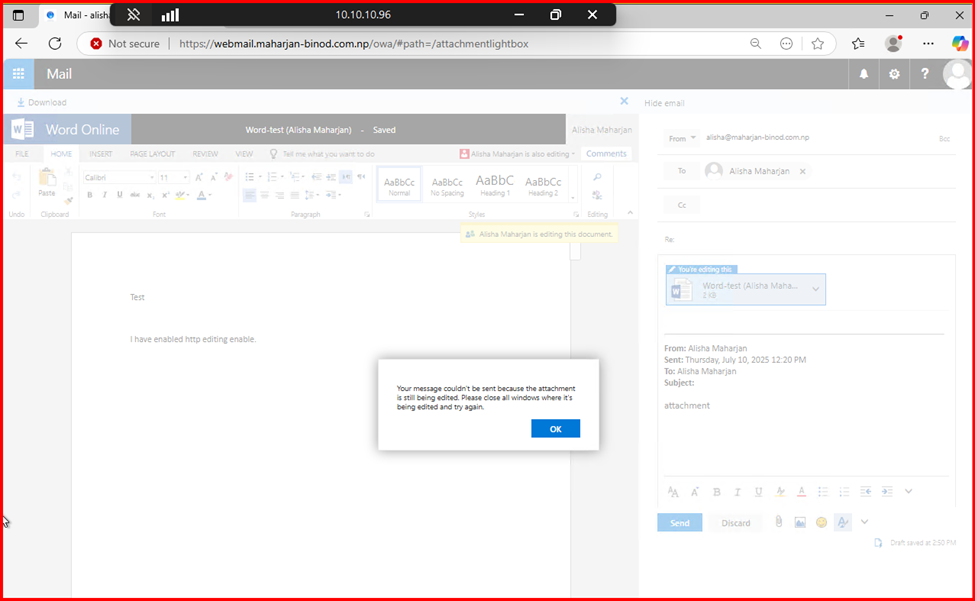
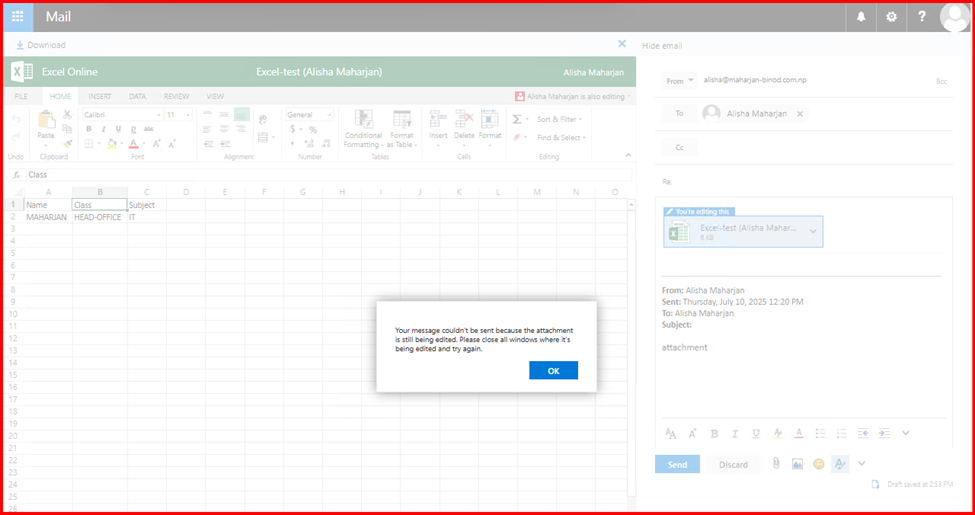
This occurs especially when users preview or edit the document using Office Web Apps before sending the email. Even if the editing tab is closed, the attachment can remain “locked,” preventing the email from being sent.
🧠 Why This Happens
This behavior is by design, based on how Exchange and Office Online Server coordinate file locks during live preview/edit sessions:
- When a document is opened in preview or edit mode via OOS, it creates a temporary editing session.
- That session holds a lock on the attachment to prevent conflicts or loss of changes.
- If the user tries to send the message before closing all OOS sessions, Exchange blocks it to avoid corrupting or sending incomplete data.
✅ Resolution Steps
1. Close All Browser Tabs or Windows with Attachment Open
Ensure that:
- All OWA or OOS browser tabs where the file is being previewed/edited are closed
- The user has exited any editing session cleanly
Even background tabs can maintain locks, so a full browser restart may help.
2. Save and Exit in OOS Properly
If editing was done:
- Click “Close” or “Exit Editing” in the OOS interface
- Wait a few seconds for the session to unlock
3. Clear Browser Cache (Optional)
Sometimes session cookies keep the lock active. Try:
- Logging out of OWA
- Clearing the browser cache and cookies
- Logging back in and retrying
4. Wait a Few Minutes and Retry
If the session was terminated improperly (e.g., browser crash), it may take a few minutes for the OOS editing session to time out automatically and release the file lock.
5. Server-Side (Admin) Tips
If users frequently face this issue:
- Ensure OOS farm is healthy and not holding orphaned sessions
- Use this command on the OOS server to monitor activity:
Get-OfficeWebAppsHost
- Consider restarting the WACSM service (Office Online service) in extreme cases to clear sessions:
Restart-Service WACSM
6. If still not resolved, Install Security Update for Microsoft Office Online Server
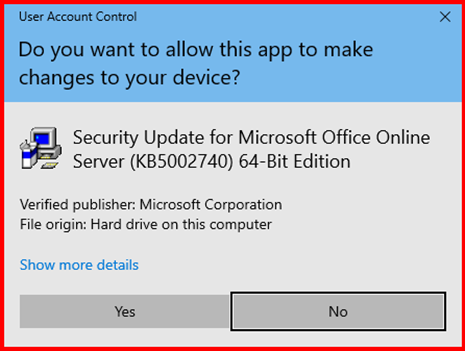
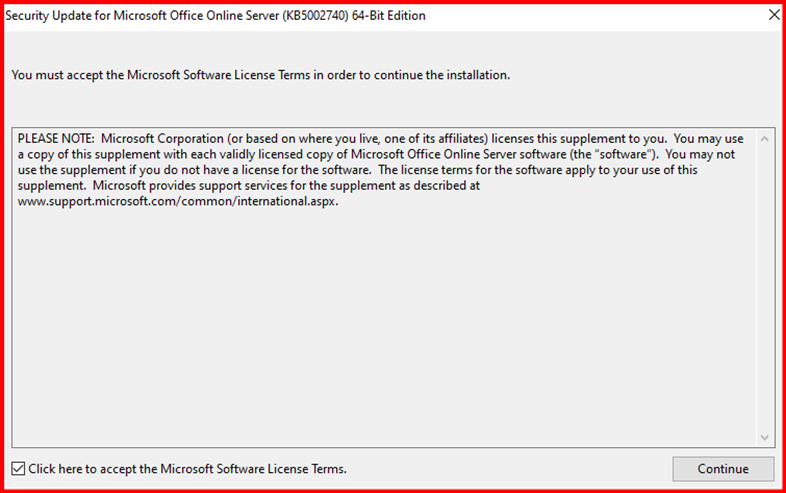
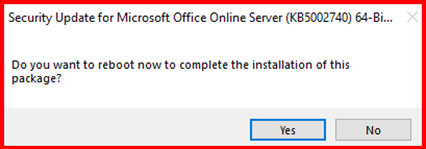
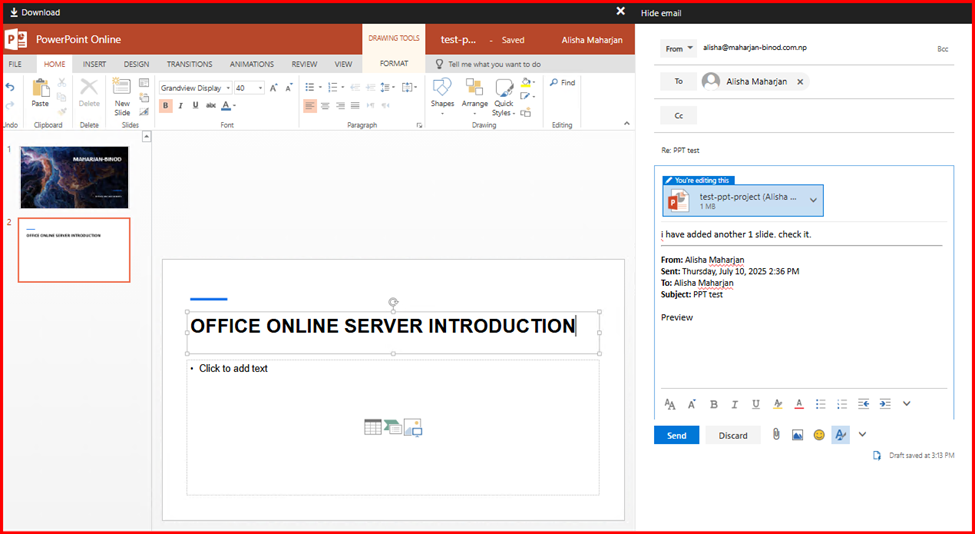
Now, Office PPT online can be preview, editing online and replying to the same email.
After installation of Security update and rebooting the server, issue resolved.
✅ Final Conclusion
The error “Your message could not be sent because the attachment is still being edited” is a common experience when Office Online Server (OOS) editing sessions are not properly closed before sending an email. While it typically relates to user behavior—such as forgetting to close preview/edit tabs—it can also stem from lingering session locks or bugs in older OOS builds.
In our case, after confirming that no editing sessions were active and ensuring that users closed their OOS windows, the issue persisted. The turning point came after installing the latest cumulative and security updates for Office Online Server. These updates included important fixes that improved session timeout handling, lock release mechanisms, and editing stability across integrated platforms like Exchange.
✅ After installing the latest OOS security update, the issue was resolved, and users could send emails with attachments immediately after editing or previewing them.
This highlights the importance of keeping your Office Online Server fully patched—not just for security, but for functional reliability and user experience. Regular updates ensure that known bugs are addressed and that compatibility with other services like Exchange Server remains seamless.