🔍 Issue Description
After setting up Office Online Server (OOS) and integrating it with Exchange Server , users may receive the following error when trying to preview Word, Excel, or PowerPoint files:
“Sorry, we can’t open this document because the session ID is missing or invalid.”
This typically prevents the Office document from opening in the browser, even though OOS seems to be functioning.
Multiple screenshot errors:
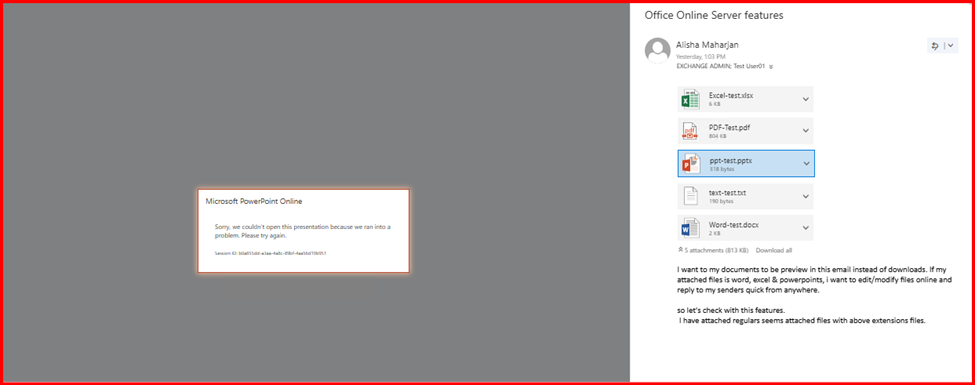
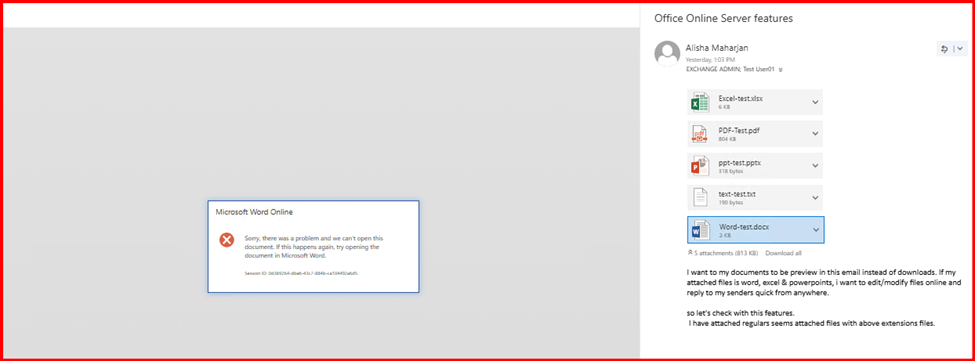
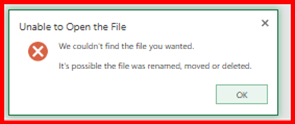
Resolution:
Step1: Restart IIS and check.
Step2: Check Hosting Discovery in Web. XML file must present. oos.maharjan-binod.com.np/hosting/discovery
Step3: Check the Error logs in event viewer. (Event ID: 20044)
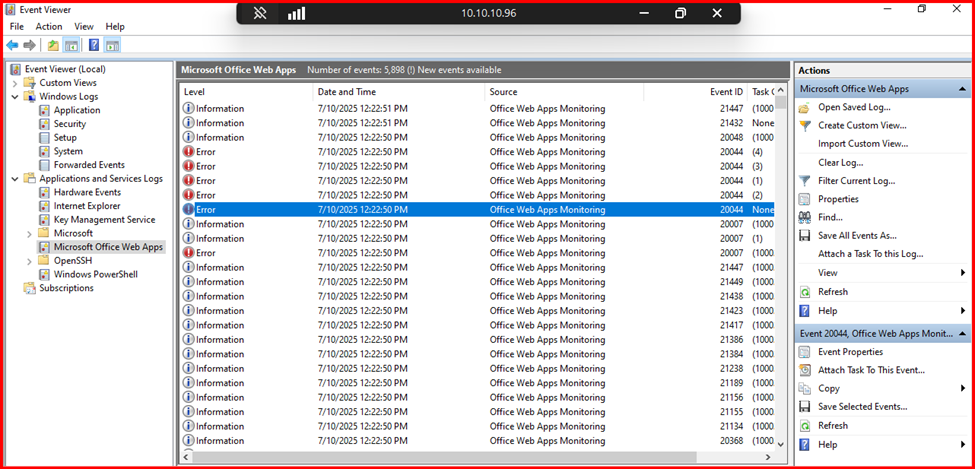
What I got error message is: Could not establish trust relationship for the SSL/TLS secure channel.
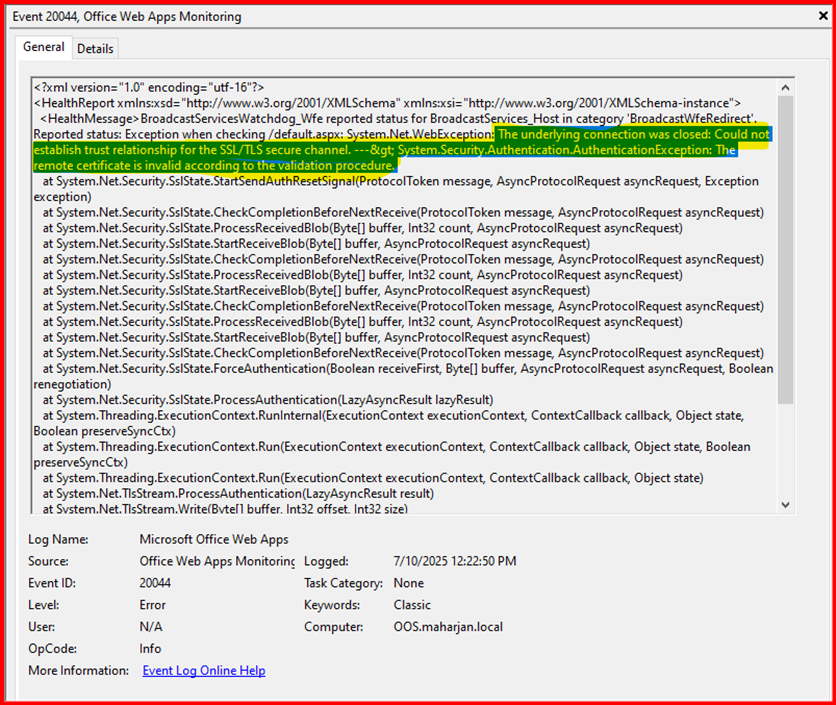
I am digging all event of ID:20044. I find out SSL securechannel with authority “oos.maharjan.local”.
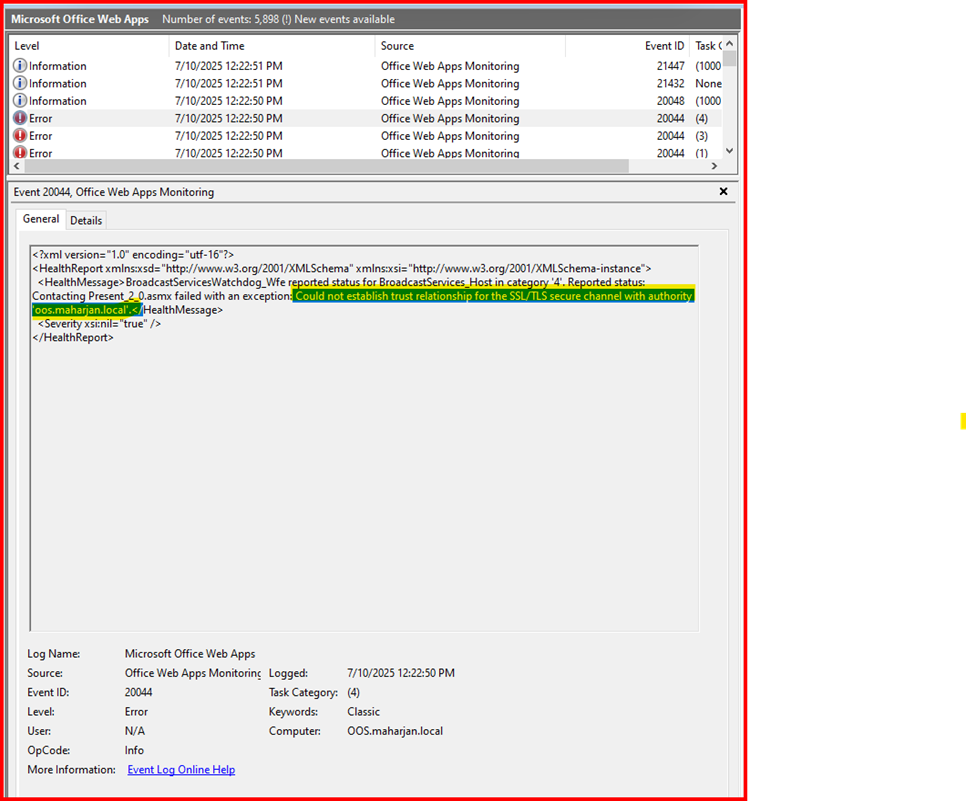
Let’s retry with hosting/discovery page to retrieve XML page. I am starting with clearing DNS cache (ipconfig /flushdns) and browsing cache.
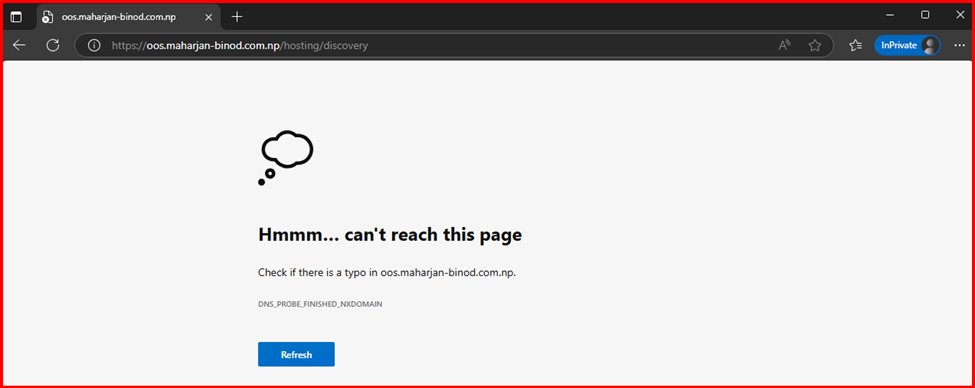
Okay, I am getting DNS error.
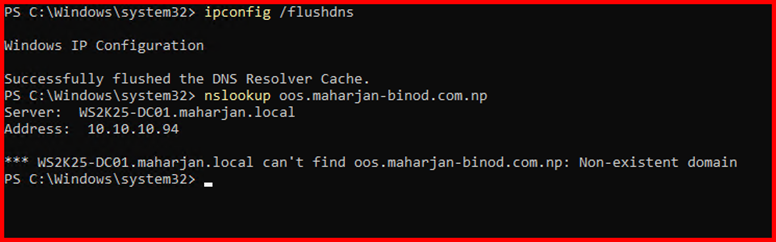
Oos.maharjan-binod.com.np record is not resolved. Let check in DNS portal.
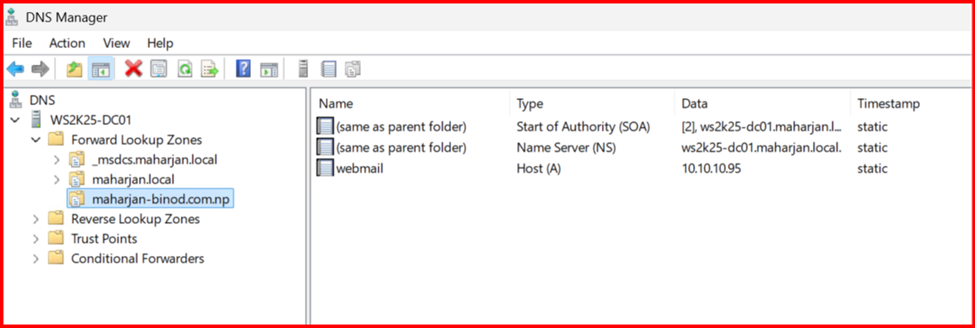
No record updated, let add A record.
Let’s back to OOS server and resolve the name.
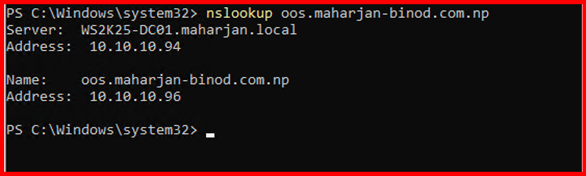
Resolve the record and retrieving the XML page now.
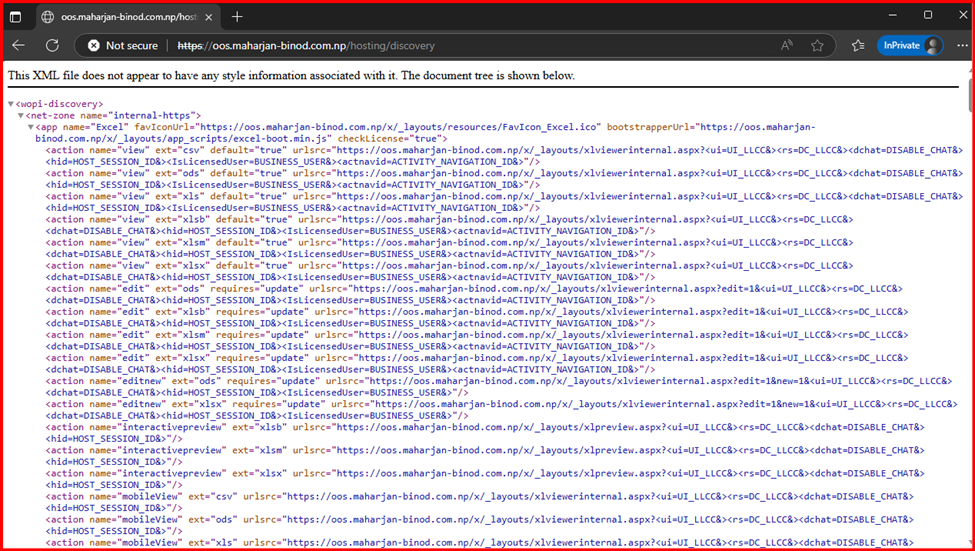
DNS issue resolved.
One more time, I tried with preview document and getting same error and event viewer also showing same error of SSL/TLS trust relationship issue.
Step4: Trying to resolve the error of Step3, Event ID: 20044,40044
“The underlying connection was closed: Could not establish trust relationship for the SSL/TLS secure channel.”
“The underlying connection was closed: Could not establish trust relationship for the SSL/TLS secure channel. —> System.Security.Authentication.AuthenticationException: The remote certificate is invalid according to the validation procedure.”
I am checking TLS version enable/disable in OOS server first with script.
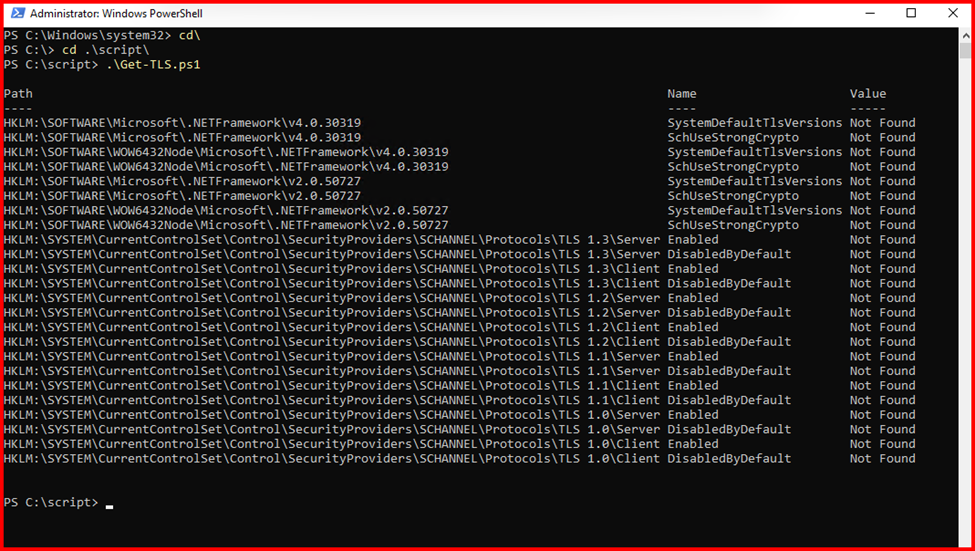
I found the articles for TLS.
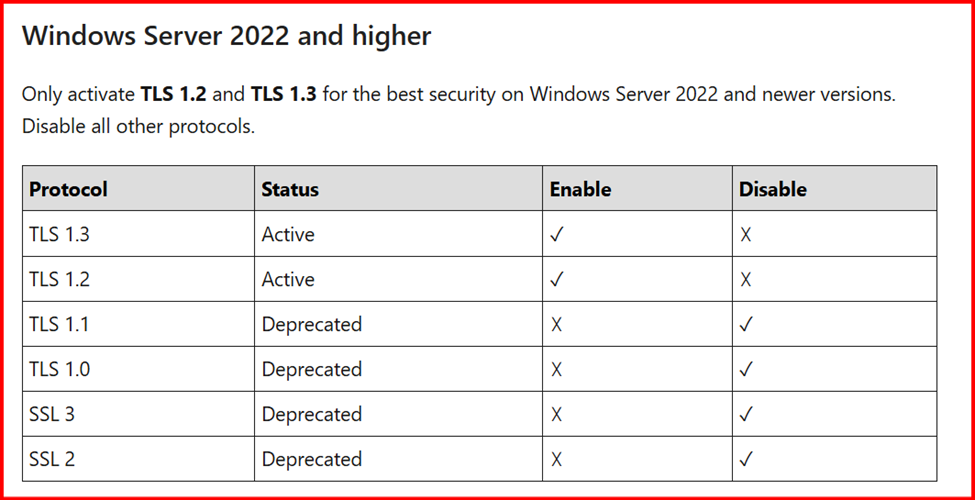
I am checking with Enable TLS 1.2 first and status.
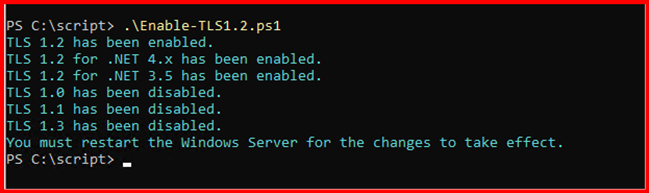
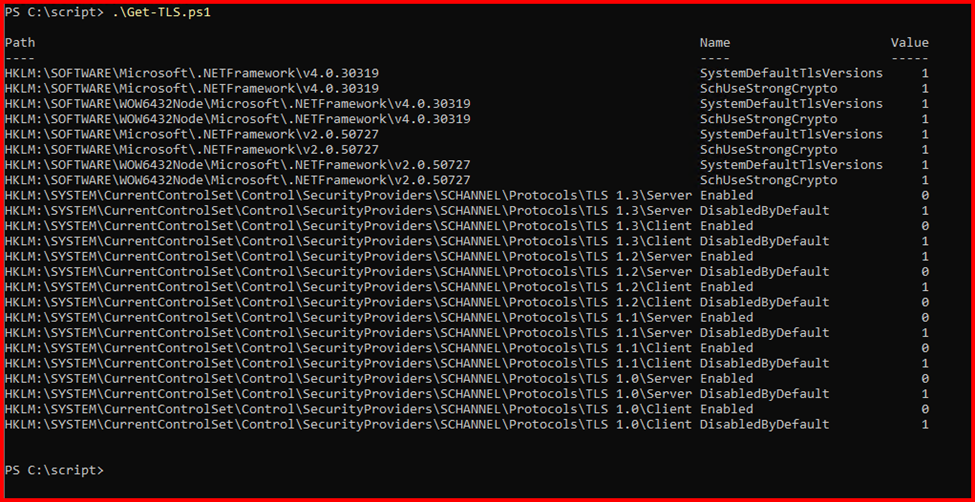
Changing the TLS configuration required server reboot to take effect.
Let’s restart the server and check again.
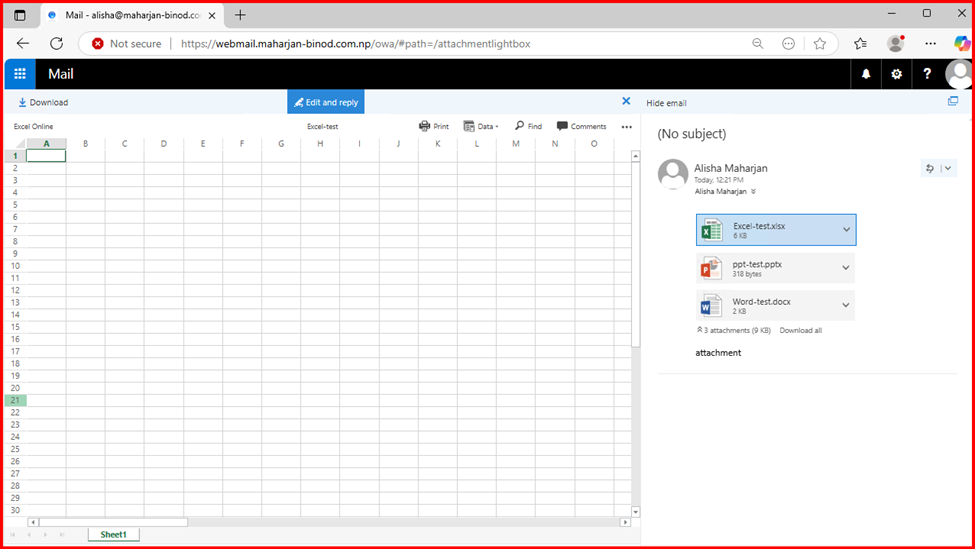
Excel file opened.
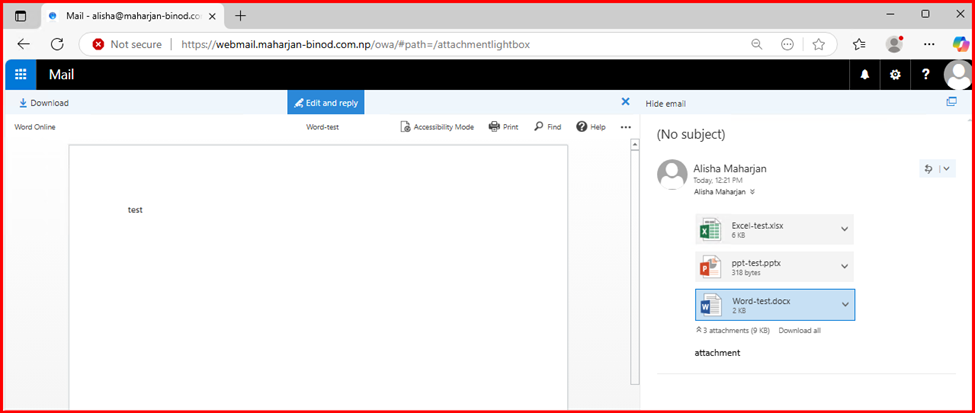
Word File opened.
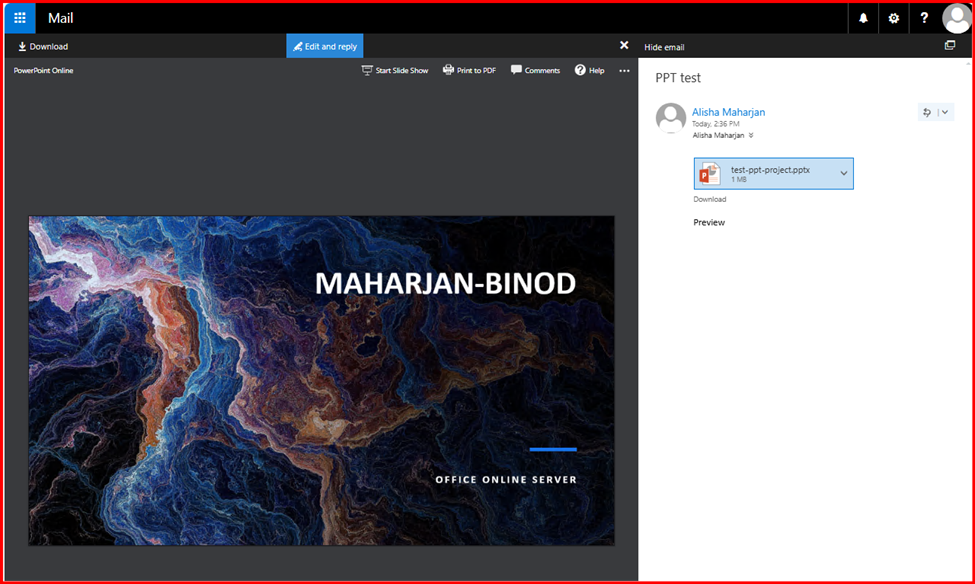
PowerPoint PPT open successful.
Both Issues Resolved successfully. Documents can be preview now.