📝 Introduction
In any Active Directory environment, accurate time synchronization is critical for Kerberos authentication, group policy processing, and replication between domain controllers. The PDC Emulator in the forest root domain acts as the authoritative time source for the domain. In this blog, we will manually configure the NTP settings on the PDC Emulator to synchronize with external time sources.
🎯 Why Manual NTP Configuration?
By default, the PDC emulator does not synchronize with external NTP servers unless explicitly configured. Manual configuration ensures:
- Accurate time for all domain-joined devices
- Reliable Kerberos authentication
- Prevention of replication or login issues due to time drift
- Compliance with organizational or security policies
🖥️ Scenario Overview
- Role: Primary Domain Controller (PDC Emulator)
- OS: Windows Server 2019 / 2022 / 2025
- Goal: Synchronize the PDC Emulator with reliable external NTP servers (e.g.,
time.windows.com,pool.ntp.org)
Problem:
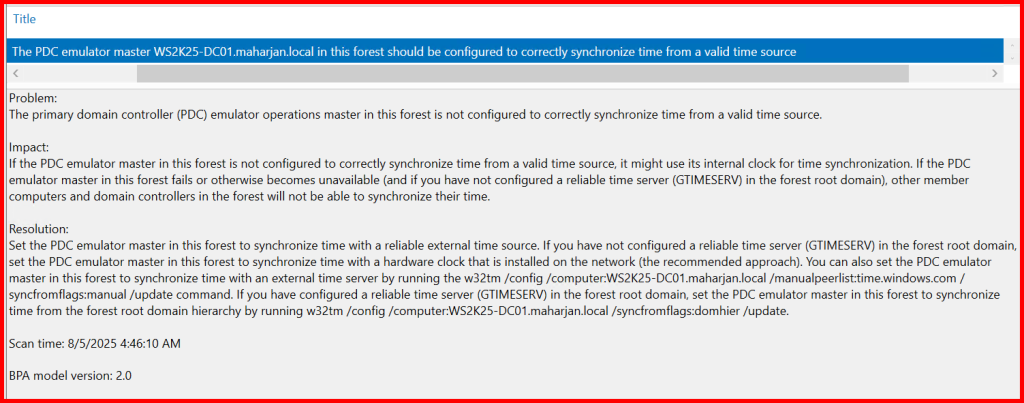
Diagnosis:
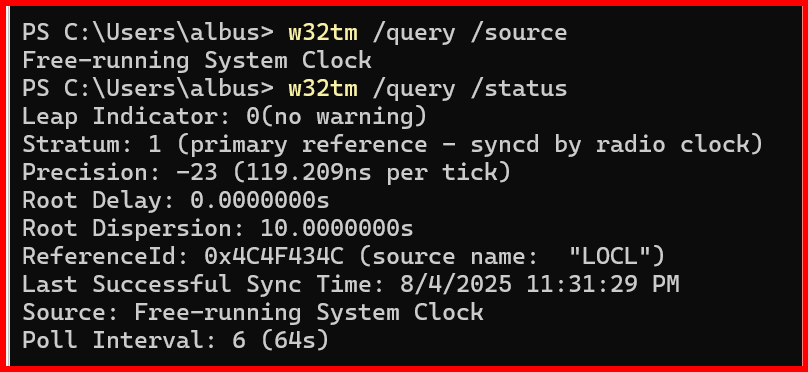
🔍 Step-by-Step Guide to Configure NTP on PDC Emulator
✅ Step 1: Identify the PDC Emulator
Run the following command to check which DC holds the PDC role:
netdom query fsmo
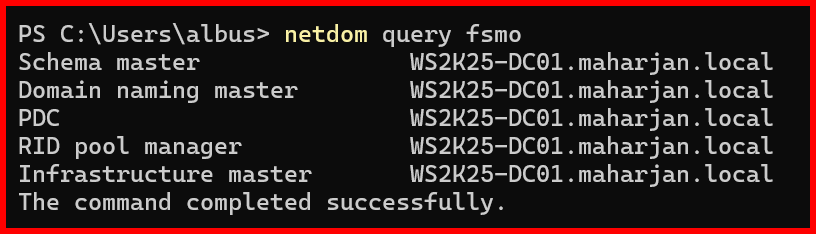
Or use PowerShell: Get-ADDomain | Select-Object PDCEmulator
✅ Step 2: Stop the Windows Time Service
Open an elevated Command Prompt and run: net stop w32time
✅ Step 3: Configure the External NTP Server(s)
w32tm /config /computer:WS2K25-DC01 /manualpeerlist:"asia.pool.ntp.org time.windows.com" /syncfromflags:manual /reliable:YES /update
Explanation:
Computer:Specifies Primary Domain Controllermanualpeerlist: Specifies the external NTP servers (separate by space)syncfromflags:manual: Sync from manually specified peersreliable:YES: Marks this server as a reliable time sourceupdate: Applies the configuration
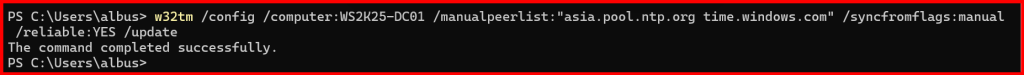
✅ Step 4: Verify Configuration
w32tm /query /source
w32tm /query /status
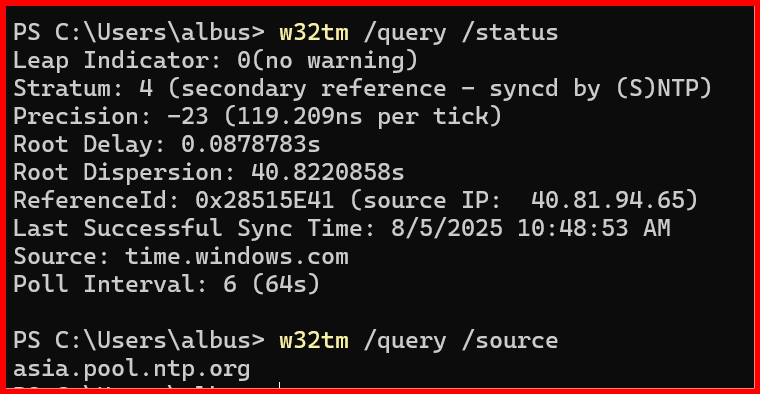
w32tm /query /configuration
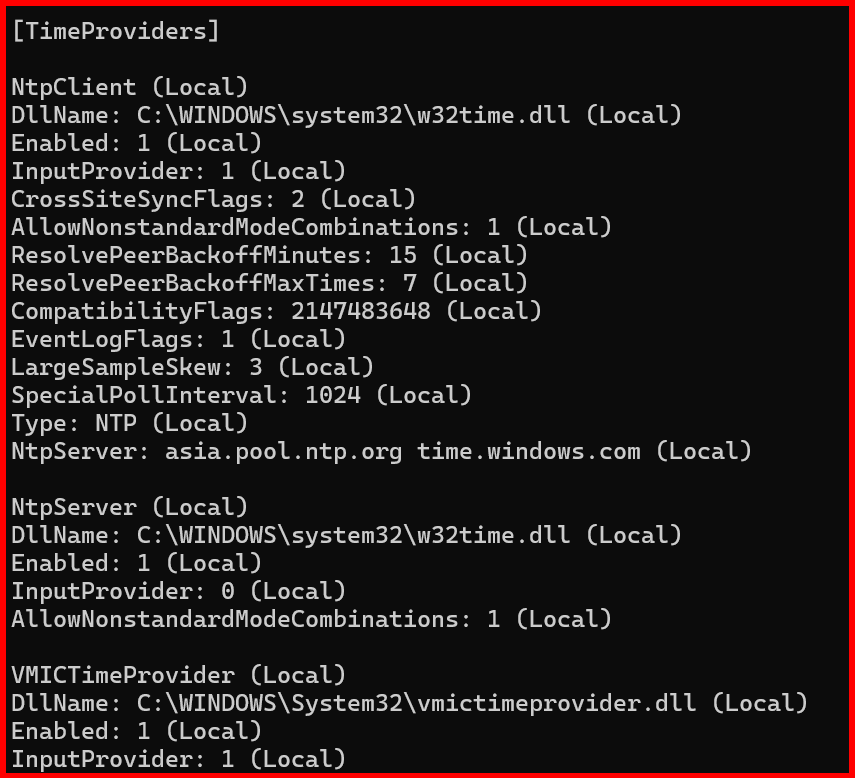
You should see the external NTP peers, the poll interval, and the Source as one of the external servers.
💡 Important Notes
- Only the PDC Emulator in the forest root domain should sync with external NTP.
- All other domain members (including other DCs) will sync time from the domain hierarchy.
- Allow UDP port 123 on firewalls for NTP communication.
- Avoid using only a single NTP server to prevent single points of failure.
🧪 Demo Lab / Hands-On Exercise
🧩 Lab Title: Configure PDC as NTP Source
🖥️ Environment: Windows Server 2025 (PDC), Domain-joined client
Lab Steps:
- Install Windows Server and promote to Domain Controller
- Assign the PDC role if not already
- Follow the above steps to configure NTP
- On client PC, run
w32tm /query /sourceto ensure it syncs from the PDC
✅ Conclusion
By manually configuring the PDC Emulator to use reliable NTP servers, you ensure domain-wide time accuracy, enhance security, and avoid operational disruptions caused by time drift. This setup is especially critical for enterprise environments and hybrid cloud scenarios.
Stay tuned for more Active Directory insights on Maharjan-Tech 🚀